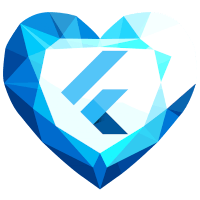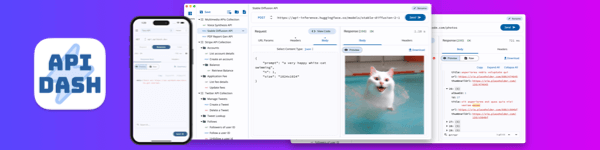Flutter Gems is a curated list of 6000+ useful Dart & Flutter packages that are categorized based on functionality.
Top Flutter Voice Assistant, ASR, TTS and STT packages
Last updated: December 4, 2024
Voice assistants are becoming very popular as they make it easier to interact with applications without having to make any physical interaction via keyboard or mouse. Often it uses artificial intelligence to understand spoken language and perform tasks or provide information based on user voice commands. It can interact with users, answer questions, execute commands, and assist in various tasks using natural language processing.
Rather than typing out a long text query, an app user can simply ask a question to the voice assistant. This voice command is converted to text using speech-to-text algorithms. The derived text is now processed by ML algorithms to provide relevant answer(s) which can be converted back to voice using text-to-speech algorithms. Some of the most popular voice assistants are Siri, Google Assistant, and Amazon Alexa.
Some of the features that can be implemented in a Flutter app using AI voice assistant packages are:
- Virtual Assistant: An AI voice assistant that handles user queries, provide information, and assist with tasks such as setting reminders, sending messages, and making calls.
- Voice-Enabled Shopping: Users can use voice commands to search for products, add items to their shopping cart, and complete purchases within an e-commerce app.
- Navigation and Directions: Enable voice-guided navigation in maps and navigation apps to provide turn-by-turn directions and traffic updates.
- Language Translation: Integrate an AI voice assistant to instantly translate spoken phrases into different languages, helping travelers communicate in foreign countries.
- Entertainment Control: Let users control media playback, adjust volume, and navigate content using voice commands within music and video streaming apps.
Automatic Speech Recognition (ASR), Text to Speech (TTS) & Speech to Text (STT) are three prominently used algorithms that can also be incorporated together or separately in a Flutter application. Let us learn more about them:
Automatic Speech Recognition (ASR)
Automatic Speech Recognition is a technology that converts spoken language into written text. It involves the process of analyzing audio input to identify and transcribe the words spoken by a user. Some of the real-life Flutter app use cases of Automatic Speech Recognition are provided below:
- Transcription Services: Offer users the ability to transcribe spoken content, such as interviews, meetings, or lectures, into text within note-taking or transcription apps.
- Voice Search: Implement voice-based search functionality in apps to quickly find content or information within large databases.
- Language Learning: Create language learning apps that evaluate and provide feedback on users' pronunciation and speaking skills.
- Accessibility Features: Develop apps that convert spoken words into text for users with hearing impairments, allowing them to follow conversations and participate in communication.
- Voice Commands: Enable voice commands in games and productivity apps to trigger actions, navigate menus, and interact with the app hands-free.
Text to Speech (TTS)
Text to Speech is a technology that converts written text into spoken language. It involves synthesizing human-like speech from written input, allowing devices and applications to audibly communicate with users. Some of the real-life Flutter app use cases of Text to Speech are provided below:
- Assistive Technology: Provide visually impaired users with the ability to listen to written content, making apps and information more accessible.
- News and Content Consumption: Convert written articles and news updates into spoken audio format for users to listen to while on the go.
- Language Learning: Help language learners improve their pronunciation by offering spoken examples and audio playback of words and phrases.
- Interactive Storytelling: Enhance interactive storytelling apps by narrating the content aloud, immersing users in the narrative experience.
- Audio Alerts and Notifications: Deliver important alerts, notifications, and messages in an audio format, ensuring users are informed even when not looking at their screens.
Speech to Text (STT)
Speech to Text is a technology that converts spoken language into written text. It's the opposite of Text to Speech and involves transcribing spoken words into a textual format, making spoken content accessible for various applications and analyses. Some of the real-life Flutter app use cases of Speech to Text are provided below:
- Voice Notes and Dictation: Allow users to dictate text notes, emails, and messages using their voice, making content creation more efficient.
- Language Translation: Translate spoken phrases into text in real-time, enabling users to communicate with others who speak different languages.
- Forms and Data Entry: Enable users to complete forms, surveys, and questionnaires by speaking, reducing the need for manual typing.
- Capturing Conversations: Record and transcribe interviews, meetings, or lectures for future reference and sharing within note-taking apps.
- Hands-Free Commands: Allow users to interact with apps through voice commands, such as sending messages, making appointments, or navigating menus.
AI Voice Assistants, ASR, TTS, and STT technologies definitely enhance user experience and functionality within mobile apps. Check out our curated list of packages provided below:
speech_to_text
Dart 3 compatible 👍 1.37K
Maintenance Status: Good




A Flutter plugin that exposes device specific speech to text recognition capability.
flutter_tts
Dart 3 compatible 👍 1.33K
Maintenance Status: Good





A flutter plugin for Text to Speech. This plugin is supported on iOS, macOS, Android, Web, & Windows.
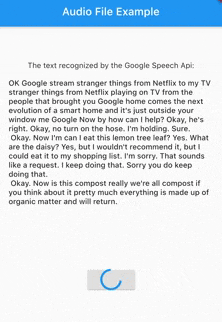
google_speech
Dart 3 compatible 👍 130
Maintenance Status: Good





Flutter Plugin for the Google Cloud GRPC Speech-to-Text Api.
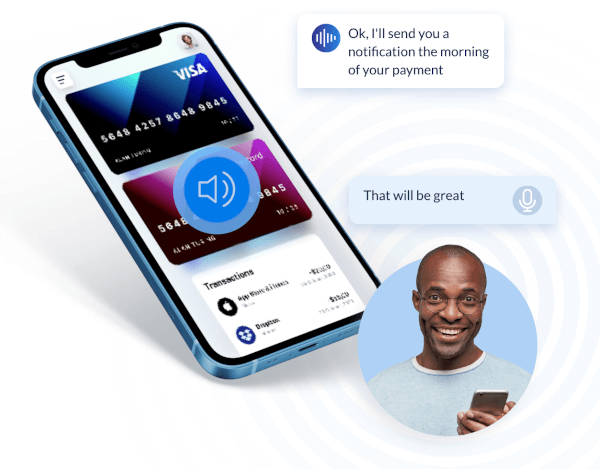
alan_voice
Dart 3 compatible 👍 113
Maintenance Status: Good


Alan AI voice assistant SDK for Flutter to add a voice assistant or chatbot to your app.
flutter_azure_tts
Dart 3 compatible 👍 34
Maintenance Status: Good






Flutter implementation of Microsoft Azure Cognitive Text-To-Speech
cloud_text_to_speech
Dart 3 compatible 👍 25
Maintenance Status: Good






Single interface to Google, Microsoft and Amazon Text-To-Speech.
porcupine_flutter
Dart 3 compatible 👍 10
Maintenance Status: Good


A Flutter plugin for Picovoice's Porcupine offline wake word engine.
picovoice_flutter
Dart 3 compatible 👍 10
Maintenance Status: Good


A Flutter package for Picovoice's end-to-end voice platform.
cheetah_flutter
Dart 3 compatible 👍 3
Maintenance Status: Good


A Flutter plugin for Picovoice's Cheetah Speech-to-Text engine
leopard_flutter
Dart 3 compatible 👍 1
Maintenance Status: Good


A Flutter plugin for Picovoice's Leopard Speech-to-Text engine
rhino_flutter
Dart 3 compatible 👍 0
Maintenance Status: Good


A Flutter plugin for Picovoice's Rhino Speech-to-Intent engine
whisper_dart
Dart 3 compatible 👍 40
Maintenance Status: Average





Openai library whisper unofficial for recognition audio to text without heavy gpu, support server side and client side.
text_to_speech
Dart 3 compatible 👍 144
Maintenance Status: Poor




A Flutter plugin provides TTS (Text-To-Speech) Service.
flutter_speech
Dart 3 compatible 👍 51
Maintenance Status: Poor



Flutter plugin to support voice recognition on Android, iOS and Mac OSX
background_stt
Dart 3 compatible 👍 39
Maintenance Status: Poor


A flutter plugin for Speech-to-Text & Text-To-Speech service always active in background mode.
flutter_tts_improved
👍 21
Maintenance Status: Poor
A fork of the Flutter_TTS plugin, that uses the progress reporters of the Utterance APIs, on both Android and iOS.